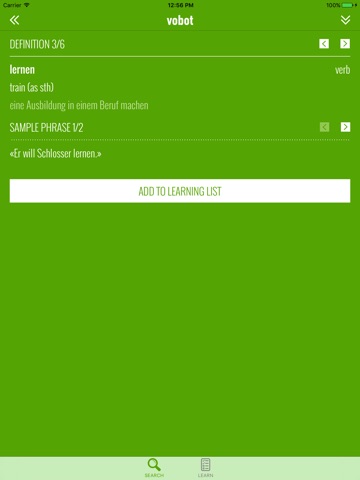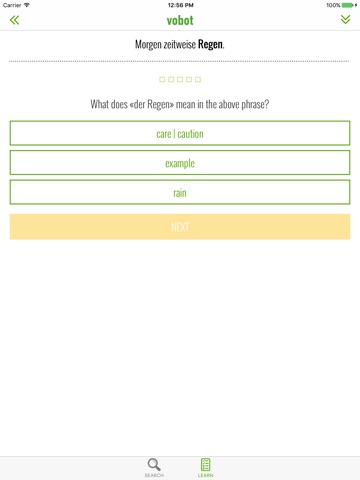vobot German dictionary & vocab trainer – monthly
Learn German words relevant to you and practice them in the context of an authentic phrase. Choose from:
• over 30,000 German words with translations
• nearly 100,000 authentic phrases
Other advantages:
• full Hueber Learner’s Dictionary included in the app
• free one week trial
• low monthly subscription (auto-renew)*
• regular updates (coming soon: daily stories)
• learn offline
• no registration required
• exercises get progressively more difficult
• advanced exercises include spelling
• get instant feedback on whether you were wrong or right
• review your mistakes after finishing 10 exercises
vobot is a full dictionary combined with a vocabulary trainer app to help you learn German as a foreign language. It gives you translations as well as sample phrases, so you can see how a word is used in a typical context. Then you can practice the word in the very same context.
Look up words in German or in English. Use arrows (or swipe) to choose between different meanings and sample phrases. When you find a phrase you want to practice with, press "ADD TO LEARNING LIST".
When looking for words, you can type in the inflection. This is especially useful for beginning learners who encounter a verb like “dachte” but don’t know what the infinitive form is. Just type in “dachte” and you will get “denken”.
The translations and sample phrases in vobot come from the Hueber Learner’s Dictionary German-English / English-German, ISBN 3-19-101736-1, which includes over 30,000 main entries (German-English).
*After your one week free trial, your iTunes Account will be charged the monthly subscription price valid in your country. The subscription is auto-renewable, which means that if you do not turn off auto-renew 24 hours before the end of the running subscription period (one month from the date the subscription began or was last renewed), you will be charged for the following month. For further details on our subscription policy, please refer to: http://www.vobot.me/faq-support
For instructions on how manage or cancel your subscription, please refer to: https://support.apple.com/en-us/HT202039